|
|
Response, Links, MIME/Charset and Title Data Columns
After website scan, our website analyzer program shows website analysis data. This allows you to optimize your website in many ways.
Viewing and Sort All Data Extracted for All Pages in Entire Website
Knowing how to show/hide various data columns can be useful when analyzing website data.
In the View menu you can find how to hide/show different specific columns and groups of related columns.
You can switch between a flat list and indented tree view of the found URLs and related data.
Remember that by configuring which columns are visible, you can control and export all the data you see.
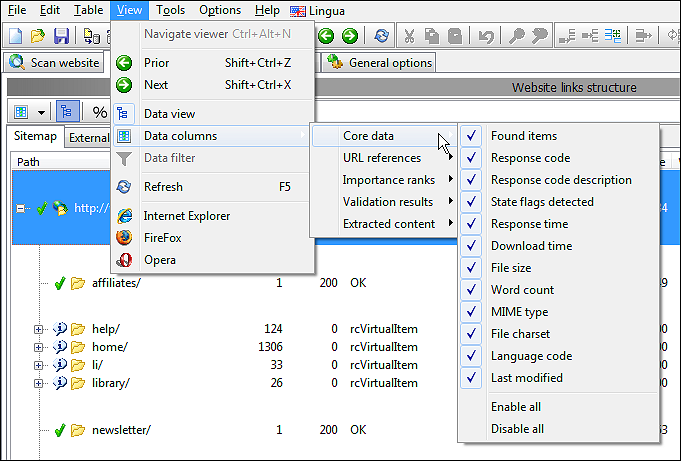
To specifically learn more about website link analysis in our software, see understanding links.
In the View menu you can find how to hide/show different specific columns and groups of related columns.
You can switch between a flat list and indented tree view of the found URLs and related data.
Remember that by configuring which columns are visible, you can control and export all the data you see.
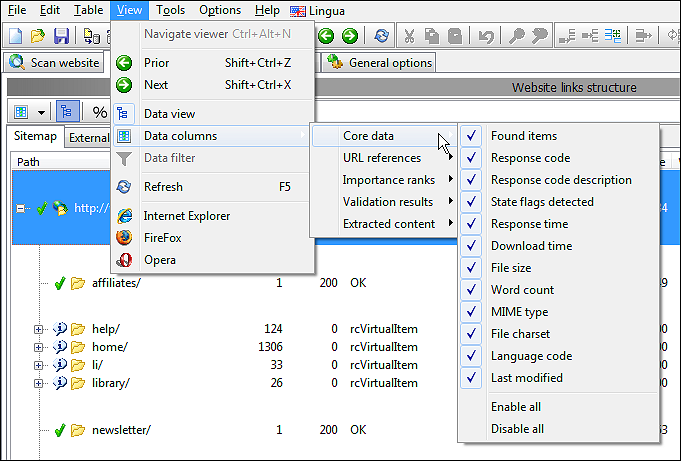
To specifically learn more about website link analysis in our software, see understanding links.
Important Data Columns in Website Analyzer Software
| Data Column | Description | More Info | Possible Values |
| Core data | |||
| Path | Full or relative URL path | ||
| Items | Found Items | Count of URLs underneath the directory including itself | |
| Response Code | HTTP response code | Besides HTTP response codes, this can also contain A1 Website Analyzer codes | Complete list of possible codes. |
| Response Description | HTTP response description | ||
| URL Flags | URL and content "states" detected for URL | [noindex],[nofollow],[noarchive],[nosnippet],[robotsfileexclude],[canonical],[canonicalredirect],[metarefreshredirect],[isdirindexfile],[filetyperobots],[filetypesitemaps],[filetypevideo],[filetypevideoimage],[filetypemediathumb] | |
| Crawler Flags | Crawler engine "states" for URL | [analysisrequired],[analysisstarted],[analysisfinished] | |
| Response Time | Response time (miliseconds) | ||
| Download Time | Download time (miliseconds) | ||
| Size | Size (KB) of file/page | ||
| Word Count | Word count | ||
| MIME | MIME content type | Internet media file/content types | |
| Charset | Character set and encoding | ||
| Language | Language and culture code | ||
| Last Modified | Last modified date/time returned through HTTP header or meta tag | ||
| URL references | |||
| Click.Nav.Count | Clicks it takes from website root to reach page (i.e. navigation lengh count) | ||
| Linked.Count | Incoming links count found within website | ||
| Linked.Anchors | Incoming anchor text links from within website | ||
| Linked.List | Incoming links list from within the website | ||
| Sourced.List | Incoming sources list from within the website | Usually image references like <img src="example.png"> | |
| Redirected.List | Incoming redirects list from within the website | ||
| Links.Intern.Count | Internal links in page content | ||
| Links.Extern.Count | Outgoing external links in page content | ||
| Redirects.Path | Redirects or points to other path (HTTP, canonical etc.) | ||
| Redirects.Response.Code | Response code of referenced target URL (redirect or similar) | ||
| Importance ranks | |||
| Importance.Raw | URL importance score (calculated from weighing all links across entire website) | ||
| Importance.Scaled | Importance score scaled (0-10) | ||
| Validation results | |||
| HTML Errors | HTML Validation warnings from W3C, Tidy or similar | ||
| CSS Errors | CSS validation warnings from W3C or similar | ||
| Spelling Errors | Spelling errors and warnings | ||
| Extracted content | |||
| Indexed.SearchEngine | If page URL is indexed in search engine | It is possible to select (and even add) which search engine shold be checked | |
| Page.Search.Results | Results for page in custom text/code search | ||
| Page Title | Page title | Usually taken from title tag. | |
| Page Description | Page description | Usually taken from meta tag. | |
| Page Keywords | Page keywords | Usually taken from meta tag. | |
| Page H1 | Content in first H1 on page | Taken from first H1 tag. | |
| Page H2 | Content in first H2 on page | Taken from first H2 tag. | |
| Page Content Keywords | Top page keywords and phrases in content (using weighted keyword density analysis) | ||
