|
|
Creating Hreflang XML Sitemaps Explained
Create XML sitemaps with hreflang information even if your website does not contain proper markup.
Note: We have a video tutorial:

Even though the video demonstration uses A1 Sitemap Generator some of it is also applicable for users of TechSEO360.

Even though the video demonstration uses A1 Sitemap Generator some of it is also applicable for users of TechSEO360.
XML Sitemaps and Hreflang Sitemaps
XML sitemaps allow each page URL to include a list of URLs with its alternate language versions.
This specific concept is often referred to as HREFLang sitemaps,
and it helps search engines finding language translations of the same content.
The process is the same as when creating a standard XML sitemap in TechSEO360.
Simply enter website root path, hit the Start scan button and wait for the website crawl to finish.

Before building the actual XML sitemap files, enable the option Create sitemap | Include "hreflang" alternate URLs in sitemap files.

You can now build the XML sitemap with the additional hreflang information:
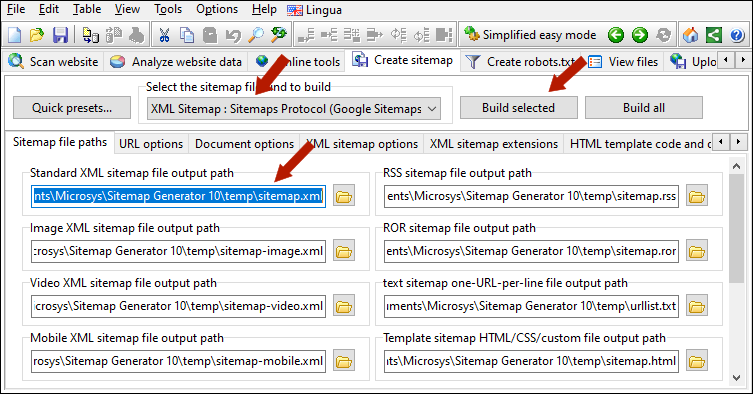
The way page URLs are identified as containing the same content in different languages are a combination of:
The process is the same as when creating a standard XML sitemap in TechSEO360.
Simply enter website root path, hit the Start scan button and wait for the website crawl to finish.

Before building the actual XML sitemap files, enable the option Create sitemap | Include "hreflang" alternate URLs in sitemap files.

You can now build the XML sitemap with the additional hreflang information:
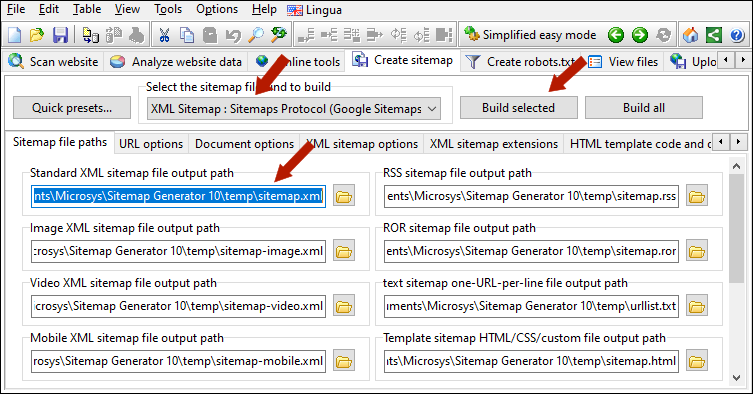
The way page URLs are identified as containing the same content in different languages are a combination of:
- HTML page markup including
<link rel="alternate" href="http://example.com" hreflang="xxx" />. - Page language detection based on a variety of methods explained here.
- URL similarity between different language variations.
