|
|
Clean, Edit, Expand and Combine Keyword Lists
Do you run ads on search engines? Learn how to expand your keywords to have more targeted ads match exact search terms.
Growing and Mass Edit Your Kewyord Lists
If you need a better tool to administer keyword lists, TechSEO360 can help you to more quickly:
- Create targeted keyword lists.
- Create variations of keyword lists.
- Clean and alter entire keyword lists.
- Combine keyword lists into a new keyword list.
Prepare by Finding Some Keywords
You need keywords that describe what you need,
e.g. keywords. Possibly also some action verbs, e.g. find.
If you do not have any keywords, you can use the above mentioned keyword research tool.
When ready, continue reading this tutorial which is going to address the following topics:
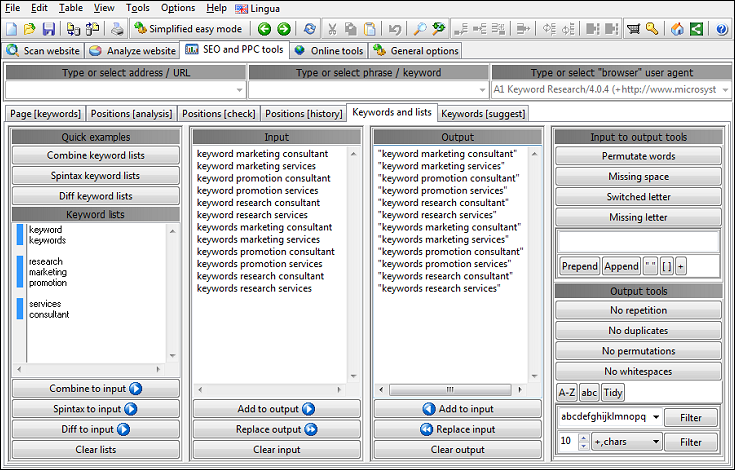
When ready, continue reading this tutorial which is going to address the following topics:
- Clean your keyword lists
- Cover spelling errors and typos
- Word permutation in keyword lists
- Combine, tumble and mix keyword lists
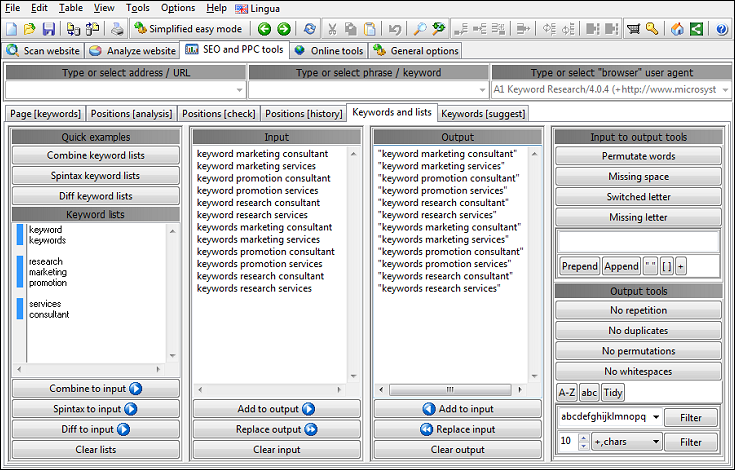
Combine Keyword Lists and Mix Keywords
Assume you have following 3 keyword lists:
- Keyword list 1
- keyword
- keywords
- Keyword list 2
- marketing
- research
-
Keyword list 3
- tool
- software
- program
Use tumble to input and get following keyword phrases:- keyword marketing program
- keyword marketing software
- keyword marketing tool
- keyword research program
- keyword research software
- keyword research tool
- keywords marketing program
- keywords marketing software
- keywords marketing tool
- keywords research program
- keywords research software
- keywords research tool
Permutations and Keywords Order
Assume you have following keyword phrase in input:
Permutating the words transforms the above into:
- keywords research tool
Permutating the words transforms the above into:
- keywords research tool
- keywords tool research
- research keywords tool
- research tool keywords
- tool keywords research
- tool research keywords
Take Your Keyword Lists to The Next Level
Want to cover misspellings when visitors types searches in various search engines? Use these tools:
- Missing space: keyword tool adds keywordtool.
- Missing letter: keyword tool adds keyword too, keyword tol etc.
- Switched letter: keyword tool adds e.g. keywodr tool, keyword otol etc.
Sorting and Cleaning Keyword Lists
- Remove permutations, e.g. marketing research and research marketing
- Remove duplicated phrases , e.g. keyword program and keyword program
- Remove repeated words, e.g. keyword keyword tools
- Trim superfluous spaces
- Sort keywords and phrases
- Lowercase keyword phrases
- Filter allow characters list
- Filter min/max words/characters

