View Page HTML Source Code in Website Search Engine
When trying to understand HTML/CSS errors, investigating broken links and similar, you can view the HTML source from inside the website search engine program.
View HTML Source Code to Find and Solve Errors
Using A1 Website Search Engine
you can quickly discover and report a wide range of errors, in particular website linking errors.
However, viewing the HTML page source is often needed to pinpoint and fix a specific error.
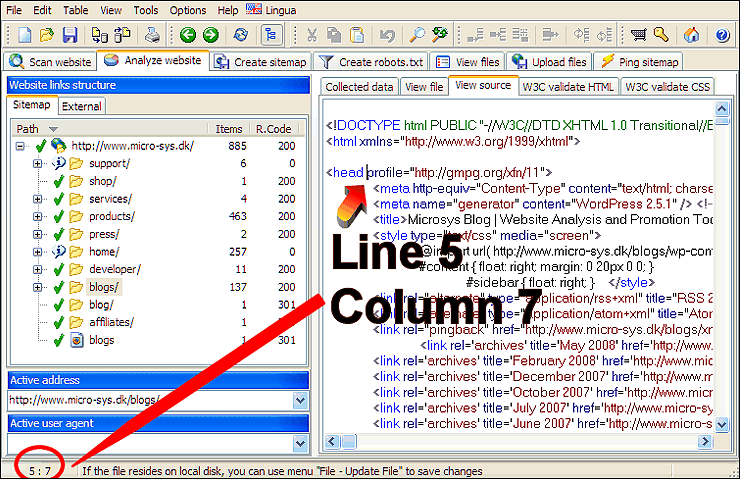
As shown in screenshot, the source editor supports HTML syntax highlighting and shows line/column numbers. You can have the editor perform syntax highlighting through the menu item Tools | Syntax highlight document.
If the viewed file resides on local file system, it is possible to save changes using File | Update file.
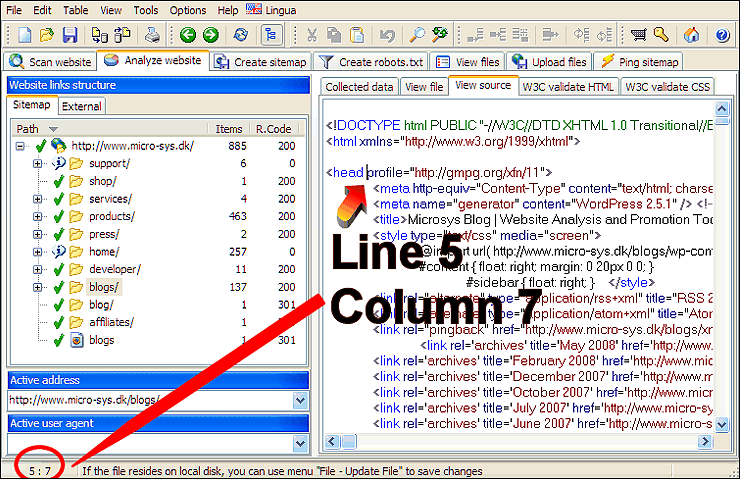
As shown in screenshot, the source editor supports HTML syntax highlighting and shows line/column numbers. You can have the editor perform syntax highlighting through the menu item Tools | Syntax highlight document.
If the viewed file resides on local file system, it is possible to save changes using File | Update file.
